This tutorial gives in depth idea of how the classification in data mining is done using the weka tool.
- Click the explorer tab in the weka (Figure 1)

Figure 1 - under the Preprocess tab click open file (Figure 2)
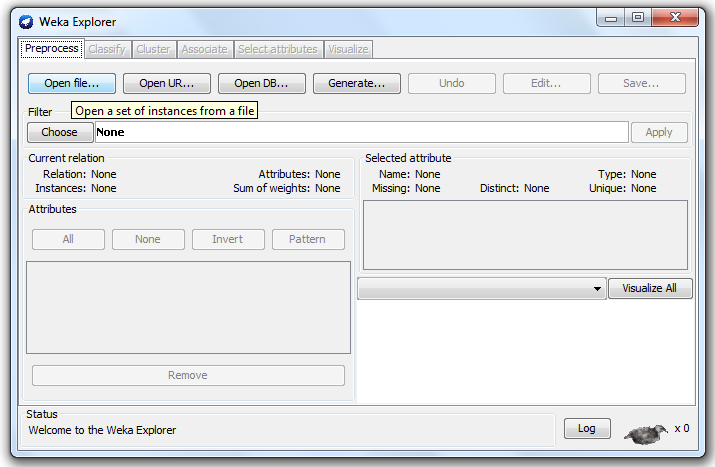
Figure 2 - Open an .arff file to do classification (Figure 3)
Click the classify tab, choose the classifier
Figure 3 
Figure 4 - Click the start button

Figure 5 - The result will like the following.

Figure 6






0 comments:
Post a Comment